The Step-by-Step Guide to Implementing a Website Chatbot with Actionable Analytics
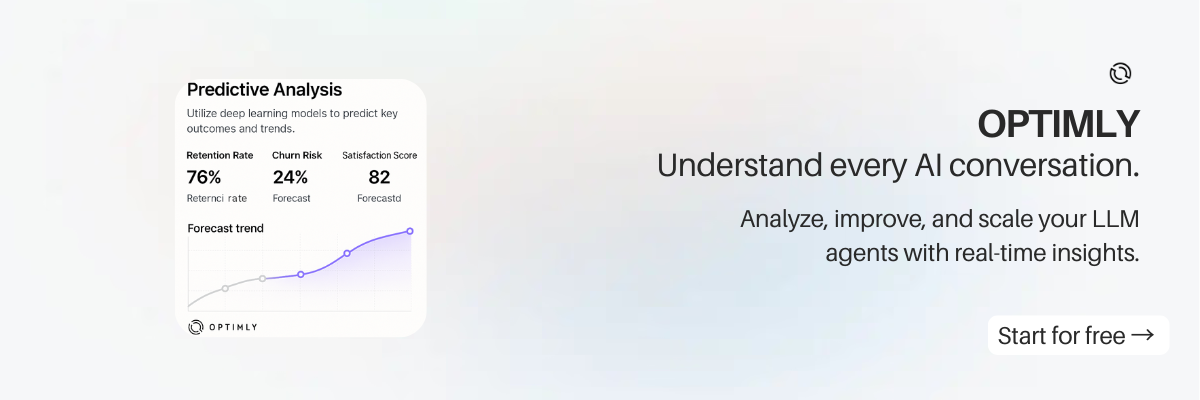
So, you've decided to implement a website chatbot. You have a vision of it delighting customers, capturing leads, and reducing support tickets. But how do you turn that vision into a measurable reality? The answer lies in building your chatbot with analytics at its core from day one.
This guide will walk you through the essential steps to launch a chatbot that doesn't just talk to users—it provides actionable data you can use to grow your business.
Step 1: Define Your KPIs Before You Build Anything
Before you write a single line of dialogue, you must define what success looks like. Your chatbot's goals should be tied directly to your business objectives.
Start by asking: "What is the primary job of this chatbot?"
- Is it to generate leads? Your Key Performance Indicator (KPI) is the Goal Completion Rate for demo requests or contact form submissions.
- Is it to reduce support load? Your KPIs are the Ticket Deflection Rate and Human Handoff Rate.
- Is it to improve user engagement? Your KPI might be the Average Number of Interactions or the Onboarding Completion Rate.
Choose one primary goal to start. This clarity will guide every decision you make in the following steps.
Step 2: Choose and Install a Tool (with Analytics in Mind)
Your choice of chatbot platform is critical. While many tools have great conversation builders, you must prioritize their analytics capabilities.
Look for a platform that offers:
- Custom Event Tracking: The ability to fire a tracking event at any point in a conversation flow (e.g., when a user clicks a specific button).
- Visual Funnel Builder: Tools to visualize where users drop off in a specific conversation path.
- User-Level Transcripts: The ability to review individual chat logs to understand why users are failing or succeeding.
- Integrations or Data Export: The power to send your chatbot data to other tools (like your CRM or a data warehouse).
Once you've chosen a tool, follow their instructions to get it installed on your website.
Step 3: Set Up Core Analytics and Goal Tracking
This is where your planning pays off. Using the primary KPI you defined in Step 1, you will now set up goal tracking.
Let's use an example: Booking a Sales Demo. The final action that signals success is the user providing their business email.
- Identify the Conversion Event: In your chatbot builder, locate the exact step where the user submits their email.
- Add a Tracking "Tag" or "Event": Most platforms allow you to add an event at this step. Name it something clear, like
demo_booked. - Create a Goal in Your Analytics Dashboard: In your tool's analytics section, create a new goal and configure it to be triggered whenever the
demo_bookedevent is fired.
You have now connected a specific chatbot interaction to a measurable business outcome.
Step 4: Build Your First Analytic-Driven Conversation Flow
With your goal tracking in place, you can now build the conversation. Let's continue with the "Book a Demo" flow. Keep it simple to start:
- Node 1: Welcome & Offer: Greet the user and present a clear call to action. Example: "Hi there! I can help answer your questions. Or, we can book a quick demo with our team. What would you like to do?" with buttons for ["Ask a question", "Book a demo"].
- Node 2 (if "Book a demo" is clicked): The Ask: Ask for the necessary information. Example: "Great! What's your business email?"
- Node 3: The Conversion Point: When the user provides a valid email, it is captured, and the
demo_bookedevent you configured in Step 3 is fired. - Node 4: Confirmation: Thank the user and let them know what to expect next. Example: "Thanks! Our team will reach out shortly to schedule your demo."
Every step in this flow is a data point. You can now measure how many people started the flow versus how many completed it.
Step 5: How to Read Your First Analytics Dashboard
After your chatbot has been running for a few days, it's time to check the data. Don't be overwhelmed by all the charts and numbers. Focus on your primary goal: Booking a Demo.
Look for a Funnel Report for this specific flow. It will look something like this:
- Saw Welcome Message: 1000 users
- Clicked "Book a demo": 150 users (15% continue rate)
- Submitted Email (
demo_bookedevent): 30 users (20% conversion rate)
From this simple report, you already have powerful insights:
- Your overall goal conversion rate is 3% (30 out of 1000).
- The biggest drop-off is between seeing the welcome message and clicking the button. Maybe the call-to-action isn't compelling enough?
- Of the people who do start the flow, 80% abandon it when asked for an email. Why?
Step 6: From Data to Decision—Your First Optimization Loop
Analytics are useless without action. Let's use your findings to make an improvement.
- Form a Hypothesis: Your data shows that asking for an email right away causes a huge drop-off. Your hypothesis: "Users aren't ready to commit their email without getting more value first."
- Make a Change: Modify the conversation flow. Instead of asking for an email immediately, add a qualifying step. New flow: "Before we book, can I ask what you're hoping to achieve with our tool?" After they answer, then ask for the email.
- Measure the Impact: Let the new version run for a week. Re-run your funnel report. Did the conversion rate from clicking "Book a demo" to submitting an email improve from 20%?
Congratulations! You've just completed your first data-driven optimization loop. This is the core process for turning a basic chatbot into a high-performance machine.
This process of Build -> Measure -> Learn -> Repeat is the key to a successful chatbot strategy. Start with one simple goal, and you'll be well on your way.
Want to go deeper on what to track? Check out our list of the Top 7 Must-Track Metrics in Your Website Chatbot Analytics.
For a more technical perspective, read our guide on Leveraging Webhooks and APIs to Supercharge Your Chatbot Analytics.
For a more technical perspective, read our guide on Leveraging Webhooks and APIs to Supercharge Your Chatbot Analytics.
