5 Ways Chatbot Analytics Can Revolutionize Your Website Strategy
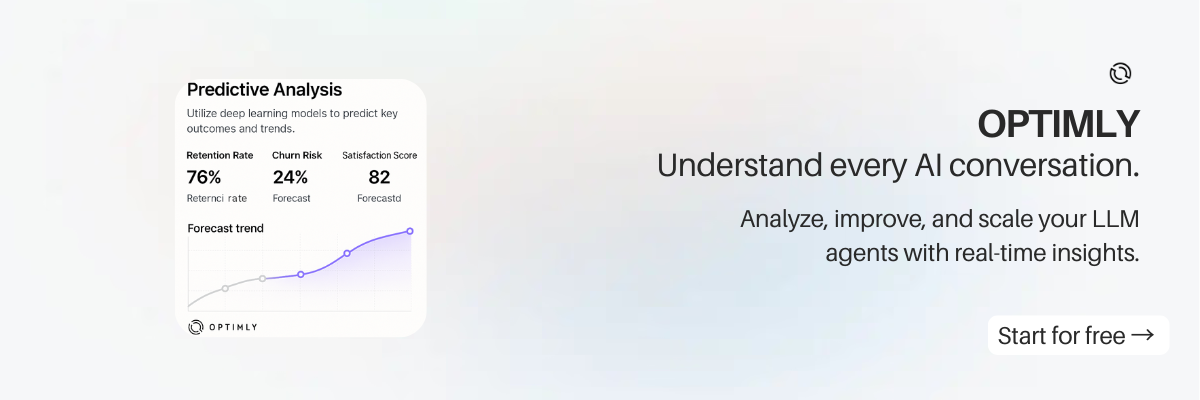
You’ve launched a chatbot on your website. It’s answering questions, engaging visitors, and maybe even capturing a few leads. But is it working effectively? Are you getting the full picture of its impact on your business? Without the right analytics, you're flying blind.
Chatbot analytics transform your bot from a simple Q&A tool into a powerful source of business intelligence. By tracking and understanding user interactions, you can uncover critical insights that inform everything from your content strategy to your product roadmap.
Here are five ways you can use chatbot analytics to revolutionize your website strategy.
1. Understand Your Customers' Real Questions
Your website has a wealth of information, but do you know what your users are actually looking for? Chatbot analytics provide a direct line into your customers' minds.
- Why it matters: By analyzing the most common questions and topics, you can identify gaps in your existing content, unclear product descriptions, or undiscovered user needs. If dozens of users are asking, "Do you integrate with Salesforce?", it might be time to feature that integration more prominently on your homepage.
- Actionable Tip: Create a monthly report of the top 10 user queries your chatbot receives. Use this data to prioritize new FAQ content, blog posts, or website copy updates.
2. Pinpoint Exactly Where Users Drop Off
Not all chatbot conversations are successful. Sometimes, users abandon the chat out of frustration or confusion. Knowing where and why this happens is crucial.
- Why it matters: A high abandonment rate at a specific point in a conversation flow is a red flag. It could signal a confusing question, a broken conversational path, or an unhelpful answer. Fixing these friction points leads to a better user experience and higher goal completion rates.
- Actionable Tip: Use a conversation funnel report to visualize the user journey. Identify the steps with the biggest drop-offs and review the chat logs for those sessions to understand the root cause.
3. Qualify and Score Leads Automatically
A chatbot can be a lead generation machine, but not all leads are created equal. Analytics help you separate the hot prospects from the casual browsers.
- Why it matters: By tracking key buying signals, your chatbot can automatically qualify leads. For instance, a user who visits the pricing page, asks about enterprise features, and provides their company email is a much higher-quality lead than someone who just asks a general question.
- Actionable Tip: Set up goals or events in your analytics for high-intent actions. When a user completes these actions, automatically tag them as a "Marketing Qualified Lead" (MQL) and trigger a notification for your sales team to follow up.
4. Measure and Improve Customer Satisfaction
Is your chatbot helping or frustrating your users? Don't guess—measure it. Customer satisfaction (CSAT) is a key indicator of your chatbot's performance and its impact on your brand perception.
- Why it matters: A low satisfaction score is an early warning sign that your chatbot is delivering a poor experience. Tracking this metric over time allows you to see how changes to your conversation flows or knowledge base impact user happiness.
- Actionable Tip: Implement a simple "Was this helpful? 👍/👎" feedback mechanism at the end of key conversation flows. Monitor the percentage of positive ratings and investigate conversations with negative feedback to identify areas for improvement.
5. Justify the ROI of Your Chatbot Investment
Ultimately, every tool in your tech stack needs to justify its existence. Chatbot analytics provide the hard data you need to prove its value.
- Why it matters: Connecting chatbot interactions to concrete business outcomes is essential for securing budget and buy-in. You can directly measure how many support tickets were deflected, how many demos were booked, or how many products were sold through the chatbot.
- Actionable Tip: Define your key performance indicators (KPIs) and build a dashboard to track them. For example, calculate the cost savings from ticket deflection (e.g.,
Number of Deflected Tickets * Cost Per Ticket) to demonstrate clear financial impact.
From Insight to Action
Chatbot analytics are more than just numbers; they are a roadmap for improving your customer experience and achieving your business goals. By consistently monitoring these metrics, you can turn your chatbot into one of the most valuable assets in your strategic toolkit.
Ready to dive deeper and set this up for your own chatbot? Check out our Step-by-Step Guide to Implementing a Website Chatbot with Actionable Analytics.
Want to start tracking what actually matters?
