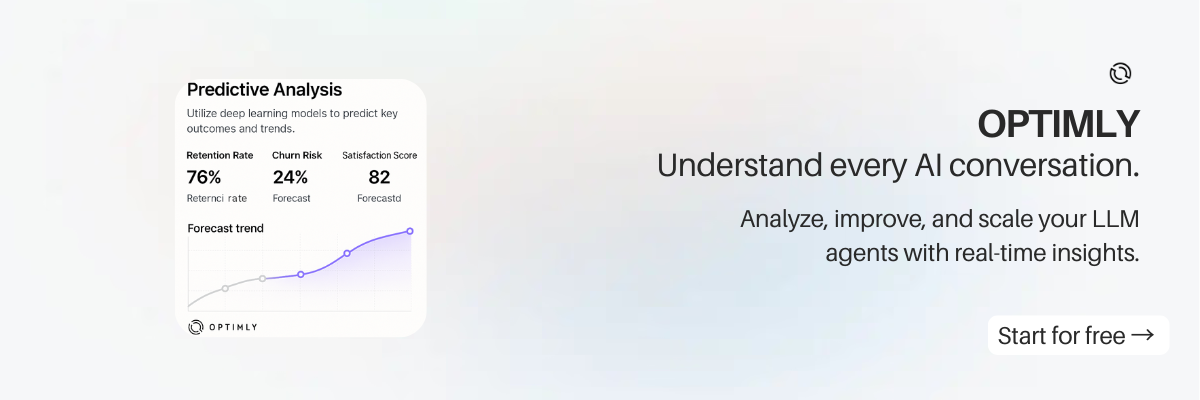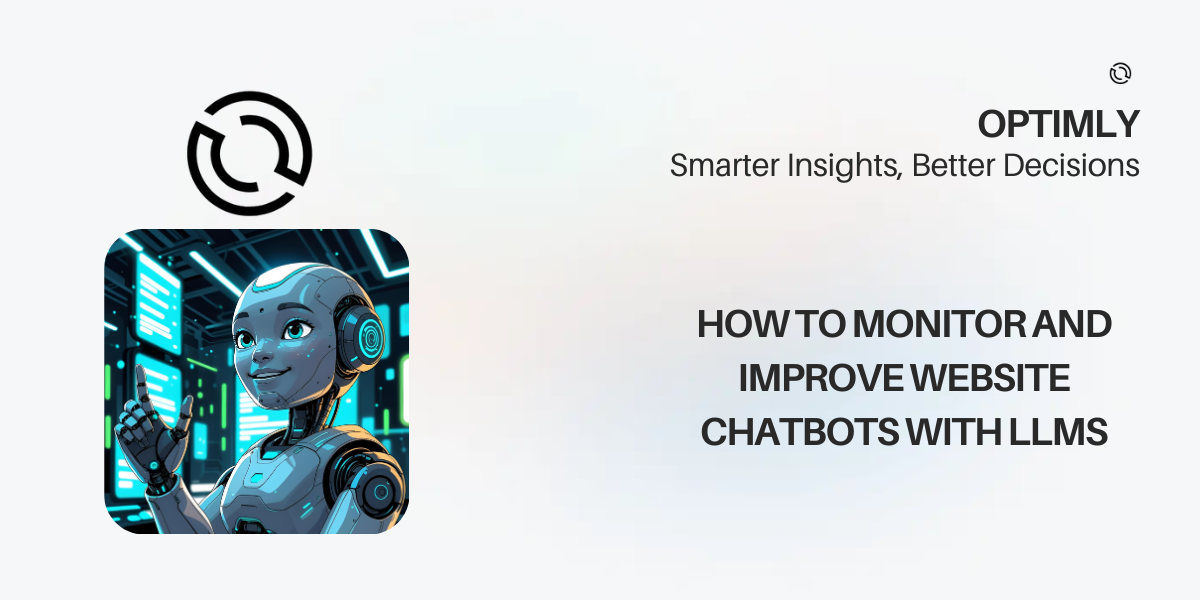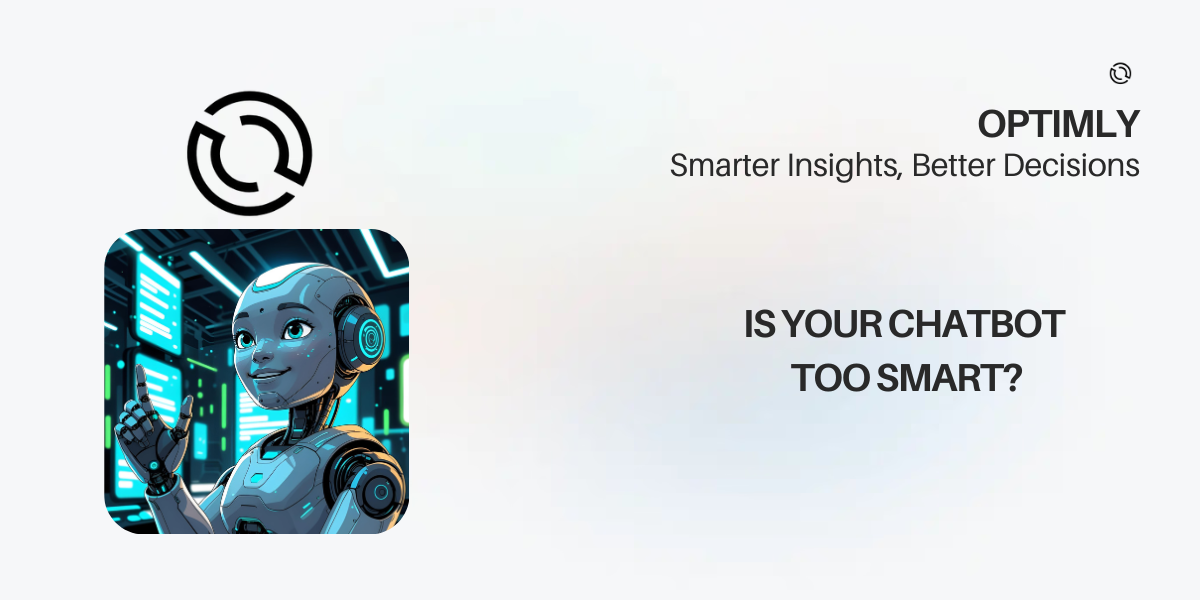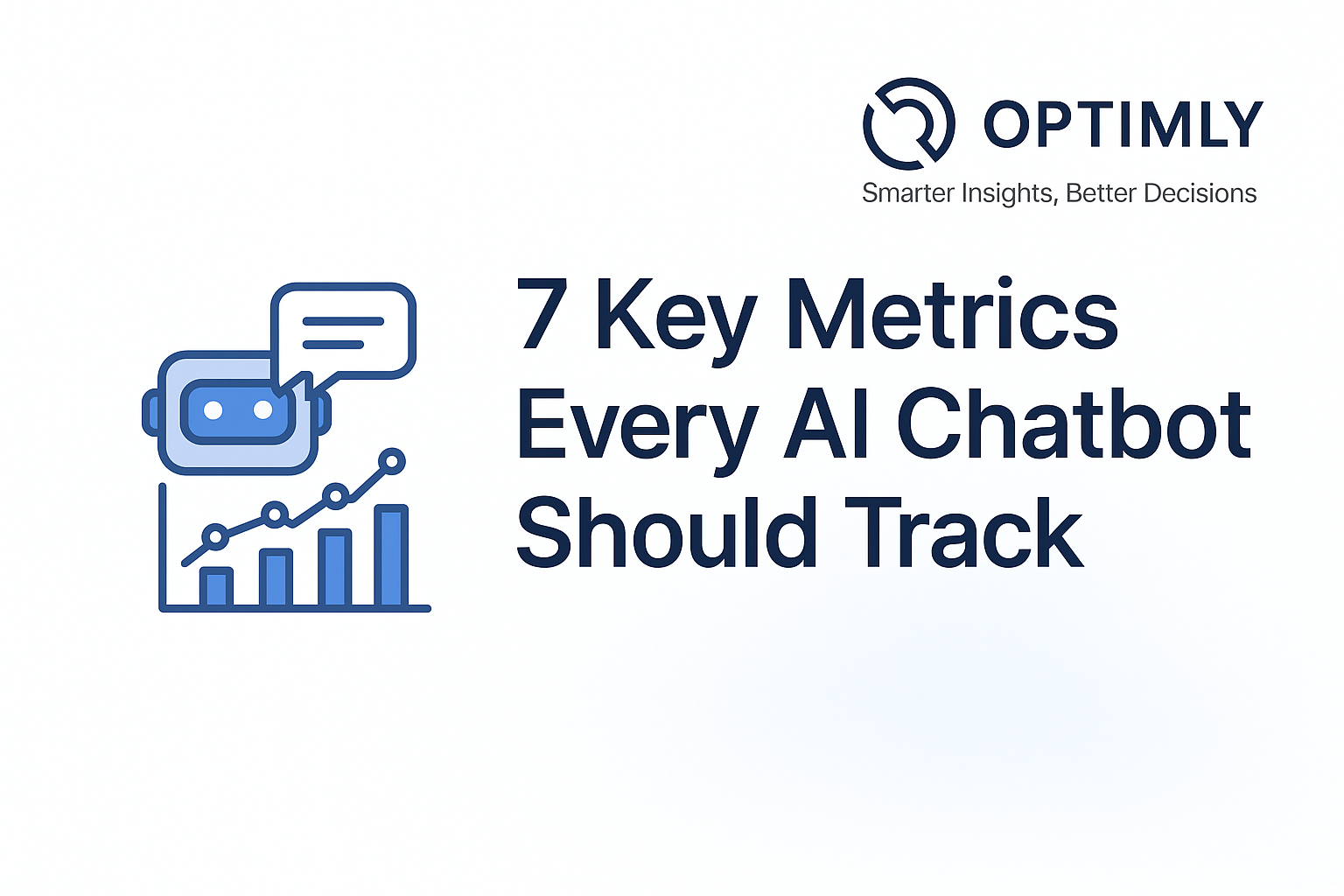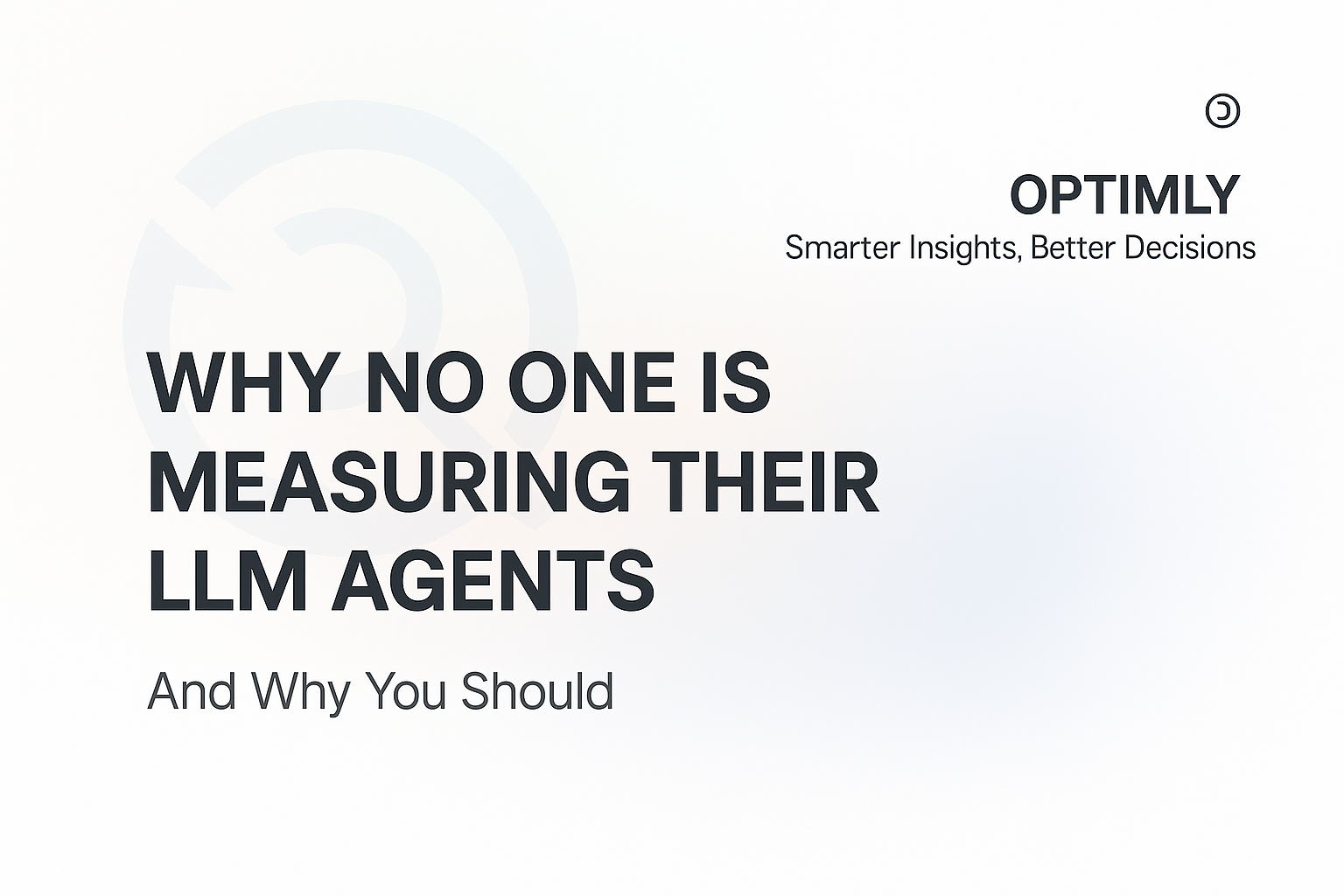The Best Analytics Platforms for Website Chatbots in 2025
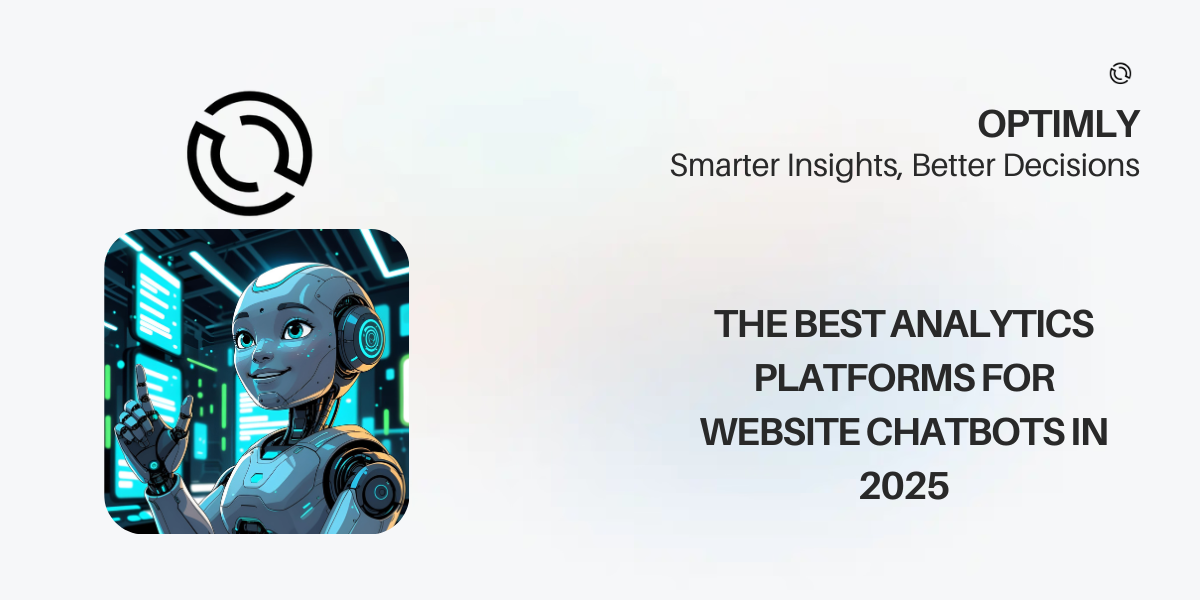
Introduction
Deploying a chatbot on your website is just the first step. To truly understand its impact, you need robust analytics—insights into user behavior, satisfaction, drop-off points, and business outcomes. In this guide, we review the best analytics platforms for website chatbots in 2025, focusing on features, strengths, and ideal use cases.
Why Analytics Matter for Chatbots
- Measure engagement: See how many users interact, how long they stay, and what they ask.
- Track outcomes: Monitor leads captured, appointments booked, and support tickets resolved.
- Spot friction: Identify where users get stuck, abandon, or express frustration.
- Optimize performance: Use data to improve responses, flows, and business results.
What to Look for in a Chatbot Analytics Platform
- Conversation metrics: Sessions, messages, user retention, drop-off rates
- User satisfaction: Ratings, sentiment analysis, feedback tools
- Business KPIs: Leads, conversions, bookings, sales
- Funnel analysis: Where do users drop off or convert?
- Custom events: Track specific actions (downloads, signups, escalations)
- Integrations: Connect with your CRM, helpdesk, or marketing tools
- Real-time dashboards: Visualize trends and act quickly
- Privacy & compliance: GDPR, CCPA, and data security
The Best Analytics Platforms for Website Chatbots (2025)
1. Optimly
- Focus: End-to-end chatbot analytics, LLM/AI agent observability
- Strengths: Tracks every message, session, and outcome; frustration detection; RAG/document usage; token costs; real-time dashboards; works with any LLM/chatbot
- Best for: Teams using AI chatbots (OpenAI, Claude, Cohere, custom bots) who want deep insights and easy setup
- Website: optimly.io
2. Google Analytics (with Custom Events)
- Focus: General website analytics, can be extended for chatbots
- Strengths: Free, powerful, integrates with most sites; requires custom event setup for chatbot tracking
- Best for: Teams already using Google Analytics who want basic chatbot metrics
- Website: analytics.google.com
3. Botanalytics
- Focus: Conversation analytics for chatbots and voice assistants
- Strengths: Conversation flows, user retention, engagement metrics, multi-channel support
- Best for: Multi-platform bots (web, Messenger, Slack, Alexa, etc.)
- Website: botanalytics.co
4. Dashbot
- Focus: Analytics for conversational interfaces
- Strengths: NLP insights, user journeys, live transcripts, integrations with major bot platforms
- Best for: Developers and teams building bots for multiple channels
- Website: dashbot.io
5. Chatbase (by Google)
- Focus: Analytics for chatbots (especially Dialogflow)
- Strengths: Session analysis, user retention, intent breakdown, funnel tracking
- Best for: Bots built with Dialogflow or Google Cloud
- Website: chatbase.com
6. Botpress Analytics
- Focus: Open source chatbot analytics
- Strengths: Visual flow analytics, custom event tracking, on-premise option
- Best for: Teams using Botpress or open source bots
- Website: botpress.com
How to Choose the Right Analytics Platform
- For AI/LLM chatbots: Look for platforms with deep message/session analytics and LLM-specific metrics (Optimly, Dashbot)
- For multi-channel bots: Choose tools that support web, Messenger, WhatsApp, and more (Botanalytics, Dashbot)
- For privacy/compliance: Consider open source or on-premise options (Botpress)
- For basic needs: Google Analytics with custom events can be enough for simple bots
Frequently Asked Questions
Can I use more than one analytics tool?
Yes, many teams use Google Analytics for web traffic and a dedicated chatbot analytics tool for conversations.
Do I need to code to set up analytics?
Some platforms require adding code snippets or custom events; others (like Optimly) work out of the box.
Can I track business outcomes (leads, sales, bookings)?
The best platforms let you track both conversations and business KPIs.
Get Started Free with Optimly
Want to see what your chatbot is really doing? Sign up free and get real-time analytics for every conversation, session, and outcome.