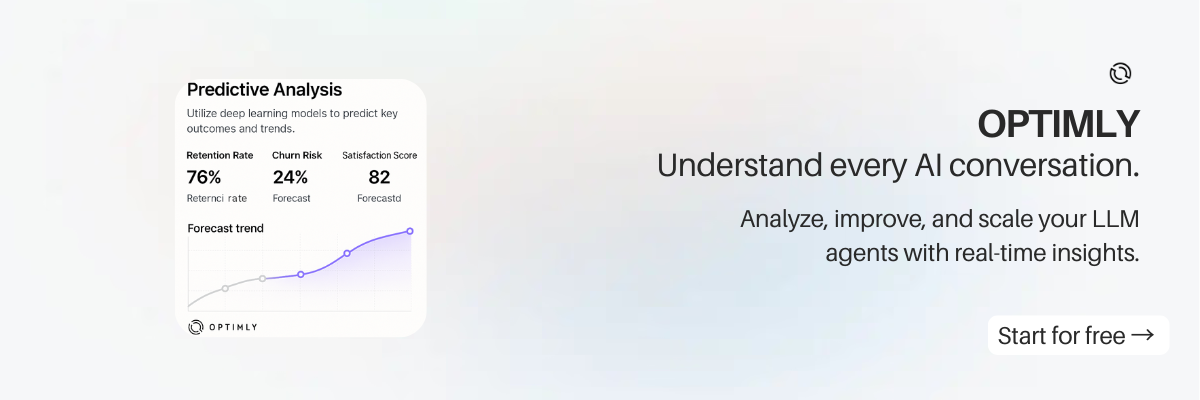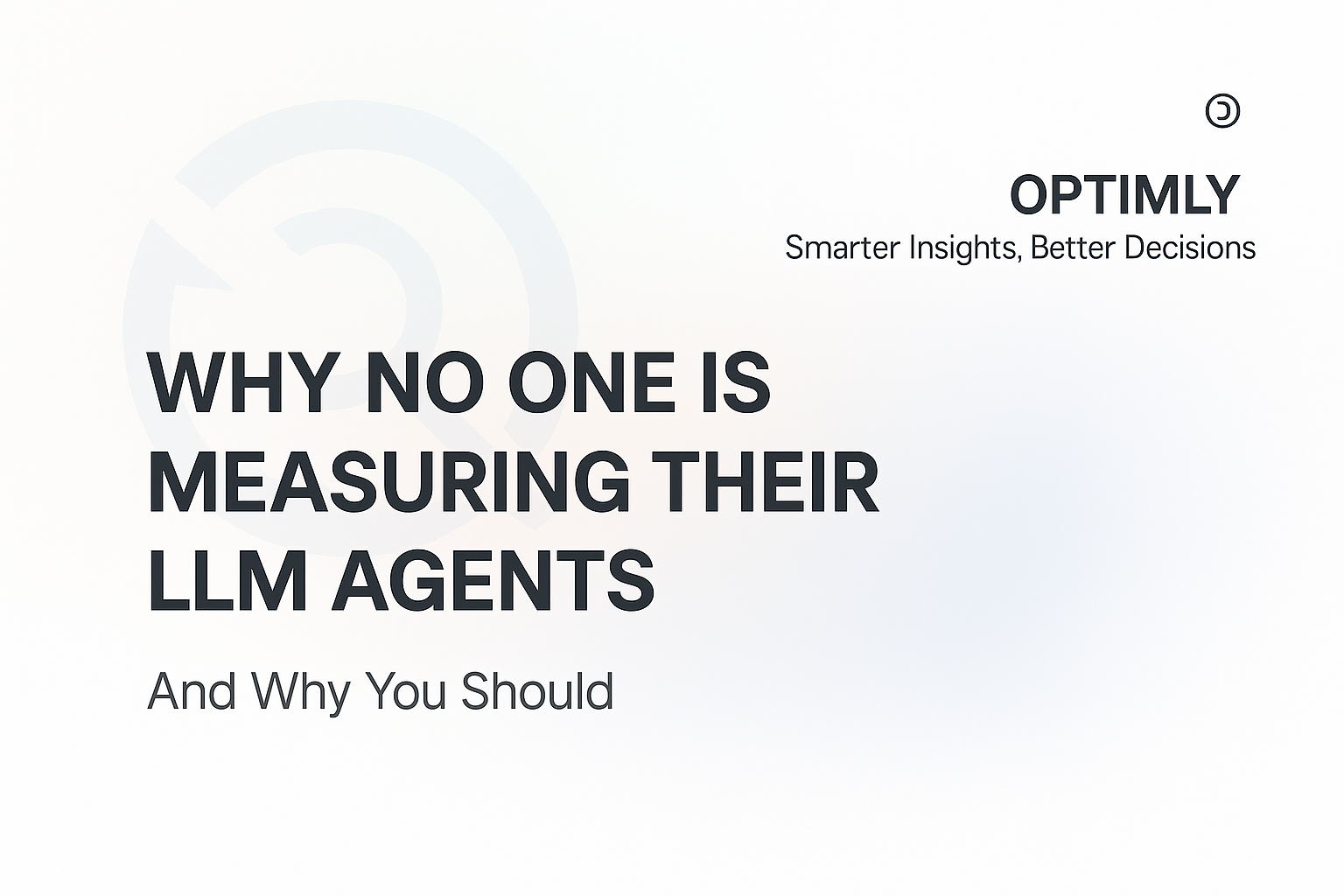How to Monitor and Improve Website Chatbots with LLMs
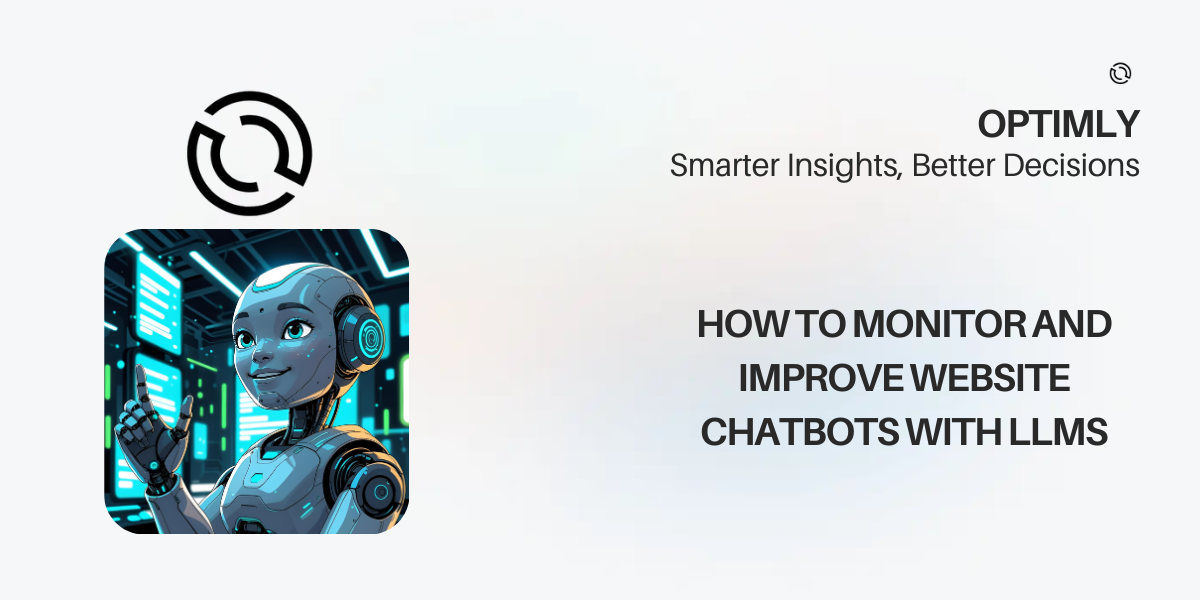
Introduction
Deploying a website chatbot powered by a large language model (LLM) like GPT-4 is just the beginning. To deliver real value, you need to monitor its performance, understand user interactions, and continuously improve its responses and business outcomes. This guide explains how to track, analyze, and optimize LLM-powered chatbots for the best results.
Why Monitoring Matters for LLM Chatbots
- User experience: Ensure your chatbot is helpful, accurate, and engaging
- Business impact: Track leads, sales, bookings, and support outcomes
- Cost control: Monitor token usage and avoid unnecessary expenses
- Continuous improvement: Identify weak spots and opportunities to refine your bot
What to Monitor in LLM-Powered Chatbots
- Session metrics: Number of conversations, active users, session length
- User satisfaction: Ratings, thumbs up/down, sentiment analysis
- Abandonment and drop-off: Where do users leave or get frustrated?
- Repeat questions: Signals of confusion or poor answers
- Token usage: Track LLM costs and efficiency
- Business KPIs: Leads captured, appointments booked, sales, escalations
- Knowledge/document usage: Which FAQs or docs are most helpful?
Tools and Methods for Monitoring
- Built-in analytics dashboards: Many chatbot platforms offer real-time metrics and visualizations
- Custom event tracking: Use Google Analytics or similar tools to track specific actions
- Session replays and transcripts: Review real conversations to spot issues
- Feedback collection: Let users rate responses or leave comments
- Alerting: Set up notifications for spikes in abandonment or negative feedback
How to Improve Your LLM Chatbot
- Analyze the data: Look for patterns in user questions, drop-offs, and feedback
- Refine your knowledge base: Add or update FAQs, documents, and example questions
- Adjust prompts and instructions: Tweak system prompts to guide the LLM’s behavior
- Test and iterate: Use the test console to try new scenarios and measure improvements
- Automate escalation: Route complex or sensitive issues to a human agent
- Monitor costs: Optimize for shorter, more relevant responses to control token usage
Best Practices
- Review analytics weekly: Don’t wait for problems to pile up
- Involve your team: Share insights with support, sales, and product teams
- Set clear goals: Define what success looks like (e.g., higher satisfaction, more leads)
- Stay updated: LLMs and chatbot platforms evolve quickly—keep learning and adapting
Frequently Asked Questions
How do I know if my chatbot is working well?
Track user satisfaction, business outcomes, and session metrics. Look for trends and outliers.
What if users get frustrated or leave?
Review those sessions, improve answers, and consider adding escalation to a human.
Can I see which documents or FAQs are most used?
Yes, most analytics platforms show document usage and top questions.
How do I control LLM costs?
Monitor token usage and refine prompts to keep responses concise and relevant.
Get Started Free with Optimly
Want to monitor and improve your website chatbot with powerful analytics? Sign up free and get real-time insights for every conversation, session, and outcome.