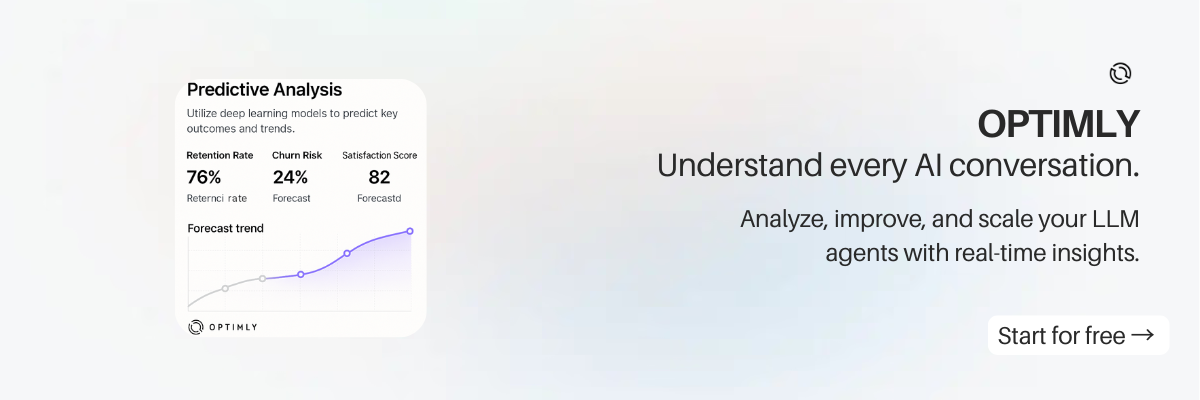The 5 LLM Metrics You're Not Tracking (and Should Be)
Most teams ship their LLM-powered assistants with dashboards that only track volume and satisfaction surveys. The result? A blind spot that hides why users churn, where the model goes off the rails, and which optimizations actually save money.
Why an LLM Metrics Refresh Matters Now
Generative AI adoption is exploding, and the expectations for enterprise-grade experiences are catching up. Leaders no longer accept "the model is smart" as proof of value. They expect conversational experiences to match product analytics: know the drop-off point, isolate a root cause, and show how every improvement lifts a KPI.
Yet even sophisticated teams keep repeating the same mistake: they measure the conversation, but not the performance of the conversation system. To change that, you need to monitor five overlooked metrics that expose user frustration, response quality, and token efficiency in the moments that matter.
Metric 1: Frustration Spike Rate
What it measures: The share of sessions where users express irritation, repeat themselves, or abandon after a poor response.
Why it matters: Frustrated users escalate to human support, flood feedback channels, or churn. Measuring the spike rate lets you quantify how conversational missteps translate into cost.
How to instrument it:
- Flag negative sentiment, caps-lock shouting, or repeated clarifications across consecutive turns.
- Track the number of rapid-fire messages from the same user within a short window (e.g., three messages in 90 seconds).
- Compare these events to session endings to calculate whether frustration drove the exit.
KPI to watch: Target a frustration spike rate below 10% for support workflows. Anything higher signals a mismatch between user expectations and the model’s capabilities.
Metric 2: Conversational Recovery Rate
What it measures: The percentage of frustrating turns that are successfully recovered by follow-up responses or interventions.
Why it matters: Frustration happens—even with the best prompt engineering. Recovery rate tells you if your guardrails, tool choices, or escalation paths bring the user back on track.
How to instrument it:
- Mark the first turn with a frustration signal as the start of a recovery window.
- Track whether the following two to three turns include clarifying questions, authoritative answers, or human handoffs.
- Consider a recovery successful only when the session continues beyond the next three turns or the user submits positive feedback.
KPI to watch: Aim for a 60%+ recovery rate in customer support. Lower numbers suggest the model compounds errors instead of correcting them.
Metric 3: Response Grounding Score
What it measures: The degree to which an answer is anchored in verified knowledge sources or tool outputs.
Why it matters: Response quality is meaningless if you cannot prove where the model pulled its answer from. Grounding scores reveal hallucination hotspots and help content teams prioritize documentation updates.
How to instrument it:
- Attach source metadata to each retrieval-augmented response.
- Score responses from 0 to 1 based on the proportion of cited sentences.
- Require manual QA sampling for low-scoring answers to validate whether hallucinations occurred.
KPI to watch: Set a baseline of 0.7+ for general knowledge agents and 0.9+ for regulated workflows (financial, healthcare, legal).
Metric 4: Token Efficiency Index
What it measures: The ratio of useful tokens (information that resolved the task) to total tokens consumed per session.
Why it matters: Token overages are the hidden tax of LLM operations. Measuring efficiency helps teams evaluate prompt length, retrieval noise, and whether the agent is wasting budget on verbose chatter.
How to instrument it:
- Tag each response chunk with a resolution indicator (resolved, follow-up required, unresolved).
- Multiply tokens for resolved turns by a weighting factor (e.g., 1.0) and unresolved turns by a penalty (e.g., 0.2).
- Divide weighted useful tokens by total tokens to produce an index between 0 and 1.
KPI to watch: Target an efficiency index of 0.6+ in customer support. If the index drops after a prompt update, you likely added noise or reduced clarity.
Metric 5: Escalation Deflection Value
What it measures: The dollar value of human escalations avoided because the agent resolved the issue autonomously.
Why it matters: This metric turns conversation quality into executive-ready ROI. It ties frustration, response quality, and token usage to budget impact.
How to instrument it:
- Track handoffs to agents, ticket systems, or live chat.
- Assign a cost per escalation (e.g., $12 for a human agent interaction).
- Multiply deflected escalations by the cost and subtract additional LLM spend incurred during the session.
KPI to watch: Use a rolling 30-day average. Rising values show the agent is learning from interventions; falling values highlight new failure modes.
Operationalizing the Metrics
Collecting these signals is only half the job. Operational excellence requires:
- Unified session timelines so product, support, and engineering teams can review the same truth.
- Automated alerts when frustration spikes or grounding scores crater after a deployment.
- Feedback loops that connect low efficiency scores to prompt updates, new tools, or improved documentation.
- Experiment tracking to attribute improvements to specific prompt changes, context store updates, or new evaluation harnesses.
How Optimly Makes This Simple
Optimly bundles these five metrics into a single, production-ready analytics layer for LLM experiences. Real-time timelines expose frustration spikes as they happen, automated QA scoring highlights grounding gaps, and cost dashboards translate token efficiency into budget impact. The result: your team learns faster, escalates less, and proves ROI with confidence—without wiring a bespoke analytics stack from scratch.
Ready to see Optimly in action?
Book a personalized Optimly demo to connect your conversation data, light up these metrics in minutes, and start improving your LLM experience today.
Try Optimly
Optimly provides LLM‑native analytics across web and messaging with minimal setup. Start free and ship your pilot in minutes.