Top 7 Must-Track Metrics in Your Website Chatbot Analytics
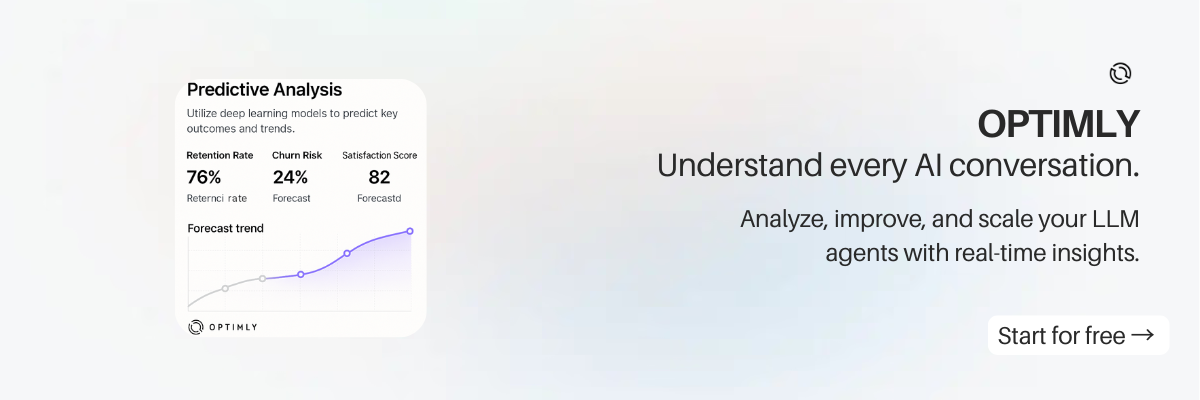
Your chatbot is collecting data with every single interaction. But are you tracking the right things? Focusing on vanity metrics can hide critical problems and prevent you from seeing the true value your bot provides.
To get a clear picture of your chatbot's performance, you need to focus on a handful of key metrics. Here are the seven most important ones you should be tracking.
1. Goal Completion Rate (GCR)
This is the single most important metric for measuring ROI. It tells you how often your chatbot successfully achieves its primary business objective.
- What it is: The percentage of conversations where the desired outcome (e.g., booking a demo, capturing a lead, answering a question) is achieved.
- Why it matters: It directly connects your chatbot's activity to business value. A high GCR means your bot is successfully executing its job.
- Actionable Tip: Define one primary goal for your bot and track it relentlessly. If your GCR is low, analyze the conversation funnels to see where users are dropping off.
2. Human Handoff Rate
This metric shows how often your chatbot has to escalate a conversation to a human agent.
- What it is: The percentage of conversations that are transferred to a human.
- Why it matters: A primary goal for many chatbots is to deflect support tickets. A high handoff rate may indicate your bot's knowledge base is insufficient or its conversation flows are confusing.
- Actionable Tip: Tag the reasons for each handoff (e.g., "bug report," "sales inquiry," "unanswered question"). Use this data to prioritize updates to your bot's knowledge base.
3. Most Common User Queries
This metric is the voice of your customer. It shows you exactly what users are asking for in their own words.
- What it is: A list of the most frequently asked questions or topics.
- Why it matters: It helps you identify gaps in your content, confusing aspects of your product, and emerging customer needs.
- Actionable Tip: Review the top 10 queries every week. If you see a recurring question that the bot can't handle, create a new conversation flow or knowledge base article to address it.
4. Fallback Rate (or Confusion Rate)
This metric tells you how often your chatbot fails to understand a user's request.
- What it is: The percentage of user inputs that trigger a "Sorry, I don't understand" or similar default fallback response.
- Why it matters: A high fallback rate is a clear sign of a poor user experience. It shows where your bot's Natural Language Understanding (NLU) is failing.
- Actionable Tip: Analyze the user messages that trigger fallbacks. Use these phrases to retrain your bot's language model and improve its understanding.
5. User Satisfaction Score (CSAT)
This is a direct measure of how users feel about their interaction with your chatbot.
- What it is: The score users provide when asked to rate their experience (e.g., on a scale of 1-5 or with a simple 👍/👎).
- Why it matters: It's the ultimate measure of conversational quality. It helps you understand if your bot is helpful and pleasant to interact with.
- Actionable Tip: Trigger a CSAT survey at the end of key conversation flows. For conversations with low scores, review the chat transcripts to understand what went wrong.
6. Conversation Funnel Conversion
This metric breaks down the user journey within a specific conversation flow, step by step.
- What it is: The percentage of users who move from one step to the next in a defined conversation path (e.g., from clicking "Book a demo" to actually providing an email).
- Why it matters: It helps you pinpoint the exact friction points within your flows. A large drop-off between two steps indicates a problem with that specific message or question.
- Actionable Tip: Create funnels for your most important flows and identify the single biggest drop-off point. Tweak the message at that step and measure if the conversion rate improves.
7. Interaction Rate
This metric tells you how many of your website visitors actually engage with your chatbot.
- What it is: The percentage of total website visitors who start a conversation with the chatbot.
- Why it matters: A low interaction rate might mean your chatbot's welcome message isn't engaging, its design isn't noticeable, or it's not being offered on the right pages.
- Actionable Tip: A/B test different welcome messages or proactive pop-up triggers to see what drives the highest engagement from your target audience.
By focusing on these seven metrics, you can move beyond guesswork and start making data-driven decisions to improve your chatbot, delight your users, and deliver real business results.
For a comprehensive walkthrough on how to set this up, check out our main guide: The Step-by-Step Guide to Implementing a Website Chatbot with Actionable Analytics.
For a comprehensive walkthrough on how to set this up, check out our main guide: The Step-by-Step Guide to Implementing a Website Chatbot with Actionable Analytics.
