Leveraging Webhooks and APIs to Supercharge Your Chatbot Analytics
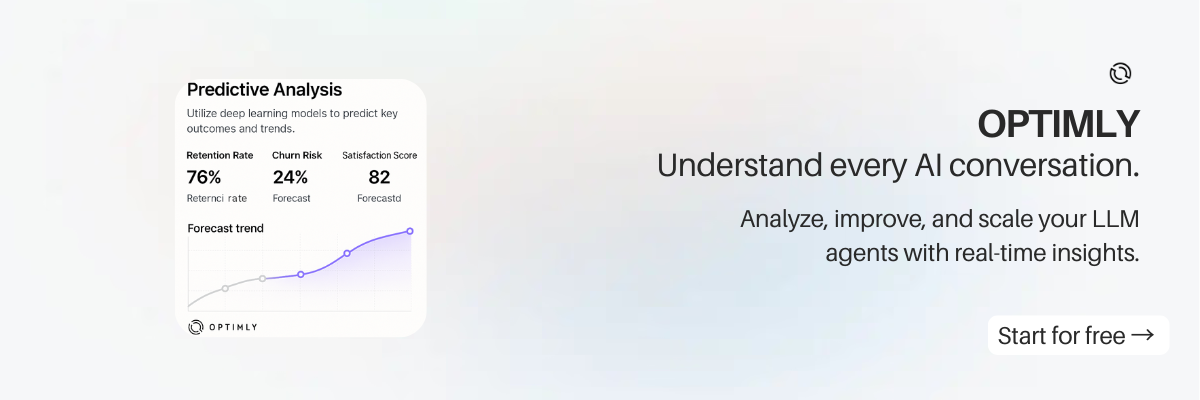
Your chatbot's built-in dashboard is great for tracking basic metrics like user count and conversation funnels. But what if you want to answer more complex questions? Questions like:
- Do users from enterprise companies ask different questions than users from startups?
- What is the true ROI of our chatbot, measured by tying conversation data to our CRM?
- Which of our knowledge base articles are most effective at resolving issues for paying customers?
Answering these requires you to get data out of your chatbot platform and combine it with other sources. This is where webhooks and APIs become your most powerful tools. This guide will show you how to build a custom analytics pipeline to get a truly unified view of your users.
Section 1: Capturing Raw Conversation Data with Webhooks
A webhook is a simple, automated way for one application to send real-time data to another. In our case, your chatbot platform will send a JSON payload to a server you control every time an event occurs (e.g., a message is sent, a user replies).
How to Set It Up
First, create a simple web server to listen for these incoming requests. Here's a basic example using Node.js and Express:
const express = require('express');
const bodyParser = require('body-parser');
const app = express();
const port = 3000;
// Use body-parser middleware to parse JSON
app.use(bodyParser.json());
// Define the webhook endpoint
app.post('/webhook-receiver', (req, res) => {
console.log('Received webhook event:');
console.log(JSON.stringify(req.body, null, 2));
// Acknowledge receipt of the event
res.status(200).send('Event received');
});
app.listen(port, () => {
console.log(`Server listening at http://localhost:${port}`);
});
In your chatbot platform's settings, you would enter the URL of your server (e.g., https://your-server.com/webhook-receiver) as the destination for conversation events. Now, every time a user interacts with your bot, you'll see a JSON object logged to your console.
A typical payload might look like this:
{
"event_type": "user_message_sent",
"session_id": "sid_12345abc",
"user_id": "uid_67890def",
"timestamp": "2025-06-26T10:00:00Z",
"message": {
"text": "How do I upgrade my plan?",
"message_id": "mid_xyz123"
}
}
Section 2: Enriching User Data with API Calls
Raw conversation data is useful, but it becomes far more valuable when you combine it with data from other systems, like your CRM. This process is called data enrichment.
Let's say your chatbot has just captured a user's email address. You can use this email to fetch more information about the user from a CRM like Salesforce or HubSpot.
Here's a conceptual example of how you might do this within a custom action or server-side function:
// Assume we have the user's email from the webhook payload
const userEmail = "test@example.com";
// Function to enrich user data from a CRM
async function enrichUserData(email) {
const crmApiUrl = `https://api.your-crm.com/v1/contacts/search?email=${email}`;
try {
const response = await fetch(crmApiUrl, {
headers: {
'Authorization': `Bearer ${process.env.CRM_API_KEY}`
}
});
if (!response.ok) {
throw new Error('Contact not found');
}
const crmData = await response.json();
return {
companyName: crmData.properties.company_name,
companySize: crmData.properties.company_size,
userRole: crmData.properties.role,
isPayingCustomer: crmData.properties.is_paying_customer
};
} catch (error) {
console.error('Failed to enrich user data:', error.message);
return null;
}
}
// In your main webhook handler, you would call this function
const enrichedData = await enrichUserData(userEmail);
// Combine the webhook data with the enriched data
const combinedData = { ...webhookPayload, ...enrichedData };
Now your data object contains not just what the user said, but who they are.
Section 3: Sending Your Enriched Data to a Warehouse
With your fully enriched data object, the final step is to send it to a data warehouse (like Google BigQuery, Snowflake, or AWS Redshift) where it can be stored and analyzed at scale.
While the exact SDKs differ, the concept is the same: you send your combined JSON object to a specific table in your warehouse.
// This is a conceptual example. Use the actual SDK for your data warehouse.
async function sendToDataWarehouse(data) {
// Example: Using a fictional BigQuery SDK
// await bigquery.dataset('chatbot_analytics').table('events').insert(data);
console.log('Sending enriched data to warehouse:');
console.log(JSON.stringify(data, null, 2));
console.log('--- Data sent successfully ---');
}
// Call this at the end of your webhook handler
await sendToDataWarehouse(combinedData);
You now have a robust, real-time pipeline that captures, enriches, and stores every interaction with your chatbot.
Section 4: The Payoff - Answering the Tough Questions with SQL
With all your data in one place, you can now run powerful SQL queries to uncover deep insights.
Example 1: Compare the top issues from enterprise vs. startup users.
SELECT
message.text,
COUNT(DISTINCT session_id) as session_count
FROM
chatbot_analytics.events
WHERE
event_type = 'user_message_sent'
GROUP BY
message.text,
companySize -- This field comes from your CRM!
HAVING
companySize = 'Enterprise'
ORDER BY
session_count DESC
LIMIT 10;
Example 2: Find out which knowledge base documents are used most in successful conversations.
SELECT
rag_document_used,
COUNT(*) as usage_count
FROM
chatbot_analytics.events
WHERE
goal_completed = 'demo_booked' -- Assuming you track this goal
AND rag_document_used IS NOT NULL
GROUP BY
rag_document_used
ORDER BY
usage_count DESC;
By building this pipeline, you've moved beyond simple dashboards and into a world of limitless, custom analytics. You can now measure the true impact of your chatbot and make optimization decisions based on a complete picture of your user.
