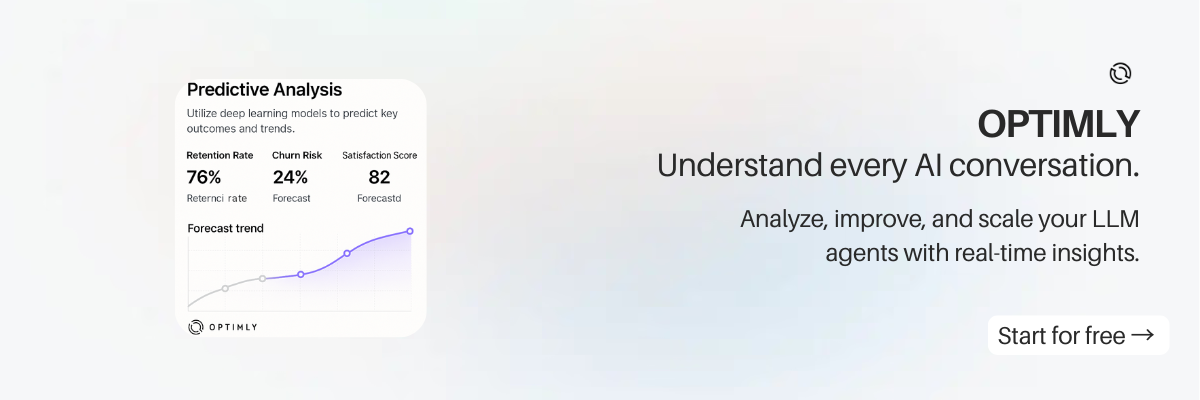Deploying Your Chatbot for Optimal Performance
Deploying a chatbot is more than just making it live. This guide will show you how to deploy your chatbot for optimal performance, ensuring a seamless user experience.
Choosing a Hosting Environment
The first step is to choose a hosting environment for your chatbot. You have several options, including:
- Cloud platforms: AWS, Google Cloud, and Microsoft Azure offer scalable and reliable hosting solutions.
- On-premises servers: If you have strict data security requirements, you may need to host your chatbot on your own servers.
- Chatbot platforms: Many chatbot platforms offer built-in hosting, which can simplify the deployment process.
Configuring Your Chatbot
Once you've chosen a hosting environment, you'll need to configure your chatbot for optimal performance. This includes:
- Setting up a database: Choose a database that can handle the volume of data your chatbot will generate.
- Configuring your chatbot's NLP model: Fine-tune your chatbot's natural language processing model to improve its accuracy.
- Implementing caching: Use caching to reduce latency and improve your chatbot's response time.
Monitoring Your Chatbot's Performance
After deploying your chatbot, it's crucial to monitor its performance to identify and address any issues. Key metrics to track include:
- Response time: How quickly does your chatbot respond to user queries?
- Error rate: How often does your chatbot encounter errors?
- Uptime: Is your chatbot available and accessible to users?
By following these best practices, you can ensure a successful chatbot deployment and deliver a high-quality user experience.
Try Optimly
Optimly provides LLM‑native analytics across web and messaging with minimal setup. Start free and ship your pilot in minutes.